Artwork title: Natural Face
Art movement: Street art
Reference artist: Above
Theme chosen: Society and cultural
Steps in Photoshop editing:Art movement: Street art
Reference artist: Above
Theme chosen: Society and cultural
Place image
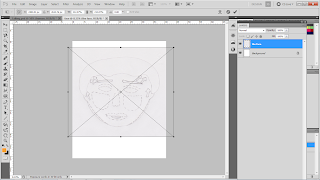
Level adjustment (ctrl + L)
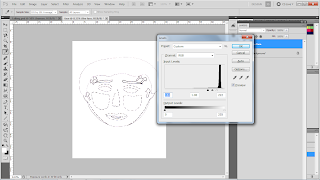
Use line tool (free transform path> warp)
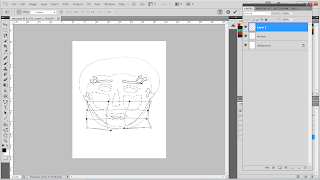
Stroke path (double clicked on the layer, select stroke option)
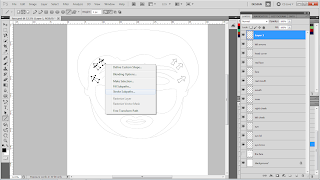
Magnetic lasso tool > brush tool
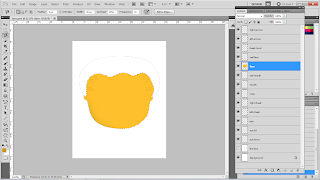
Insert Korean flag image > Rasterize layer > Magnetic lasso tool > CopyPaste on new layer
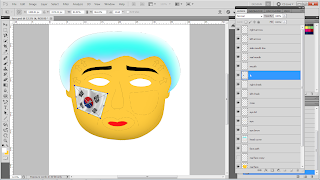
Stroke path (double clicked on the layer > stroke option)
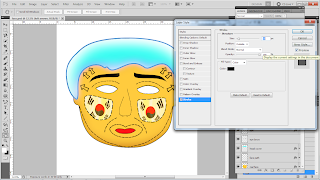
Insert stone texture wall image > Resize (hold shift) > Overlay




No comments:
Post a Comment