Artwork title: United
Art movement: Street art
Reference artist: Above
Theme chosen: Society and cultural
Art movement: Street art
Reference artist: Above
Theme chosen: Society and cultural
Steps in Photoshop editing:
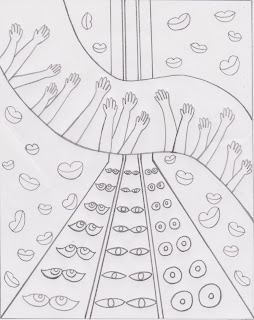
Place image
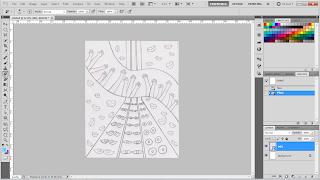
Levels adjustment (ctrl + L)
so that the lines are clearer and be later drawing reference.
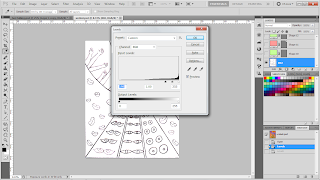
Background: Use pen tool (P) to draw straight lines > add anchor point tool
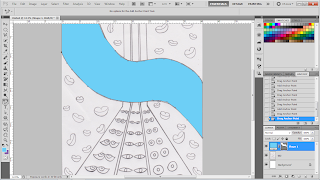
After drawing, fill in colours with paint bucket tool.
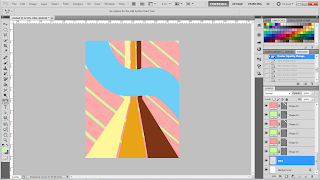
Mouth: Pen tool (P) > Add anchor point tool > Stroke line (right clicked, choose stroke option)
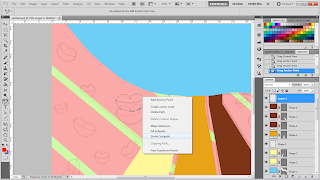
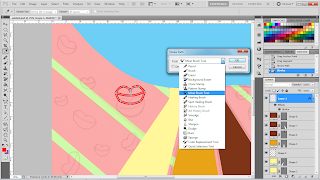
Hand & Eys: Pen tool (P) > Add anchor point tool > Paint bucket tool
Copy paste > Free transform path > Warp
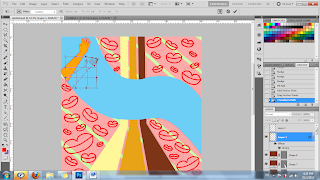
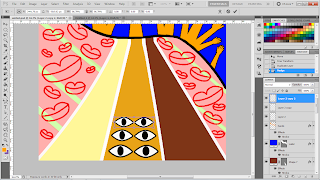
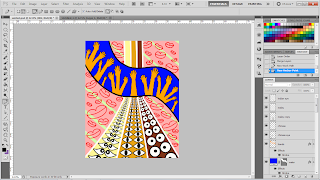
Blue waves: Smoke image added > Magnetic Lasso Tool> Copy Paste on new layer
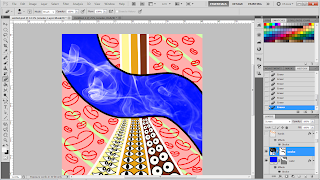
New layer > Brush tool (soft + big size) > Overlay
Duplicate layer > Screen
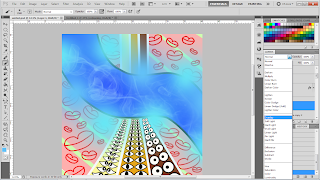
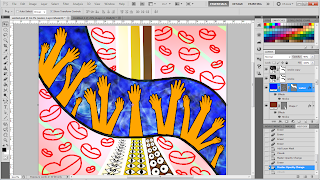
Overlay old paper + white brick wall. (place image > change blending mode)
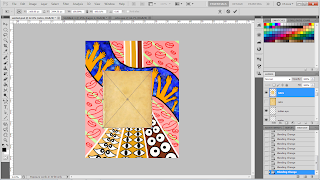
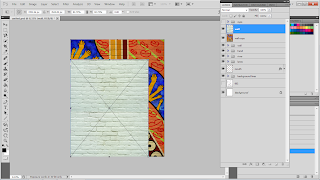
Finish artwork.
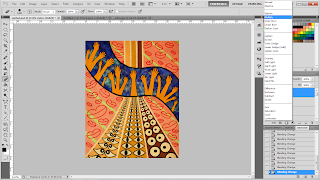
Before and After.
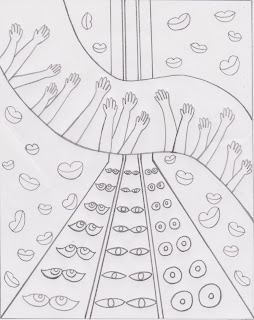

Thanks.
Reference links
No comments:
Post a Comment