Artwork title: Fast falling
Art movement: Street art
Reference artist: Above
Theme chosen: Social and cultural
Art movement: Street art
Reference artist: Above
Theme chosen: Social and cultural
Steps In Photoshop editing.
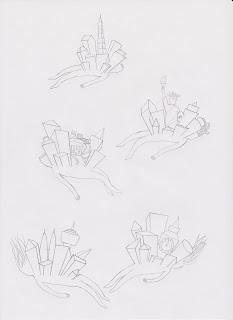
Place image > Levels adjustment (ctrl + L)
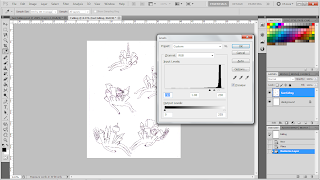
Line tool (U) > Free transform path (ctrl + T) >warp (right clicked)
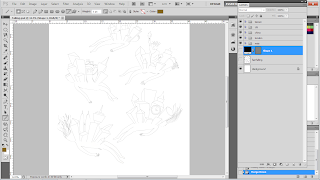
Stroke lines (double clicked on the layer > stroke option)

Magnetic lasso tool (L) > select the buildings > Brush tool (B)/ Paint bucket tool (G)
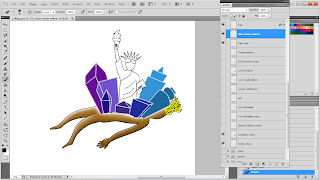

Rough wall texture image > Rasterize layer (right clicked layer) >Magnetic lasso tool (L) > Copy Paste on new layer
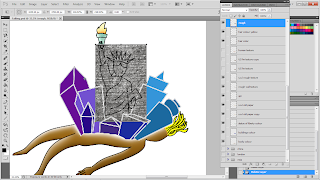
Buildings : Flag + Dollar image
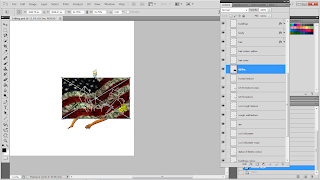
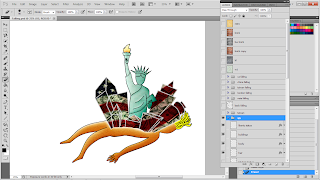
Duplicate the whole part twice. (total 3layers)
1st layer - remain
2nd layer - High distance of blur motion effect (Filter > Blur > Blur motion)
3rd layer - Low distance of blur motion effect effect > Rotate
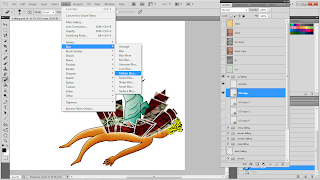
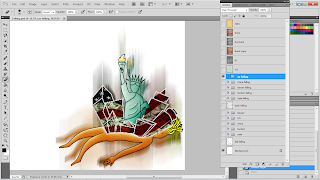
Overall for the other bodies and buildings.

Background shadow: Line tool > Stroke path > Fill in colour
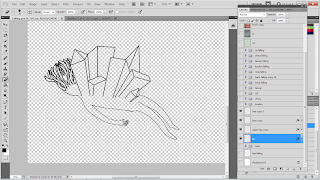
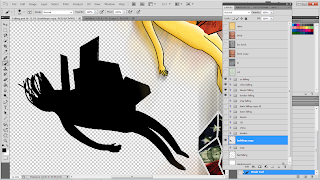
Overall effect.
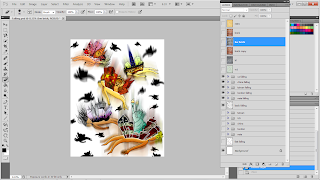
Brick wall texture > Shift resize > Overlay
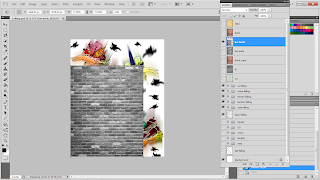
Before - After
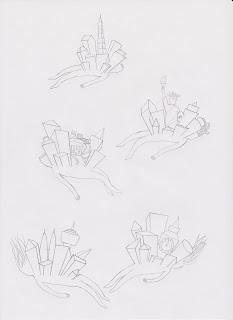

Thanks.
Reference links:
No comments:
Post a Comment